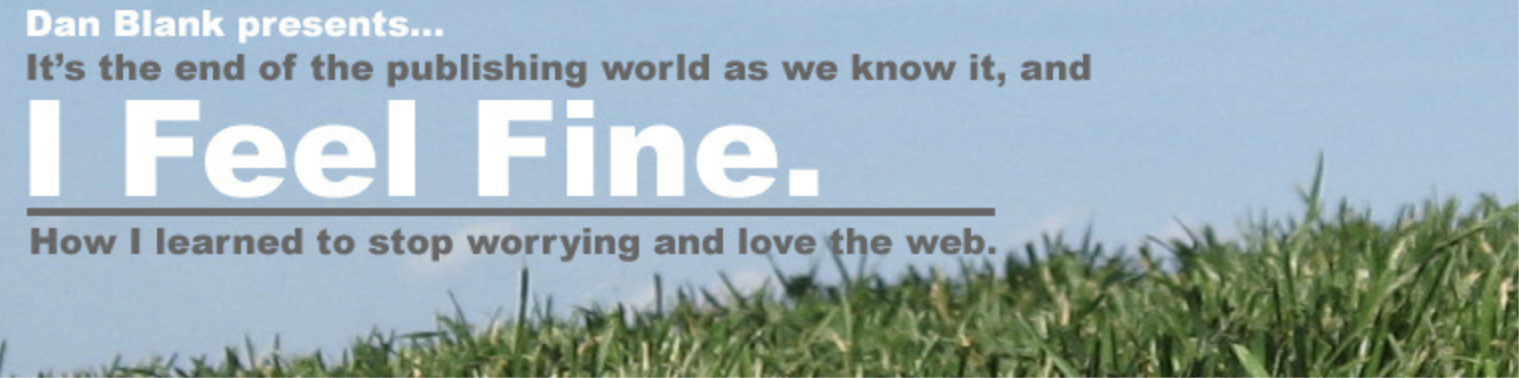Guest column by Peter Welander, Control Engineering process industries editor.
Webcasts have been around for a long time (in online terms) and are common among B2B publishers. There are some recording techniques that you may not know are available that can make production easier, improve quality, and add a little pizzazz.
Think about a typical Webcast (a.k.a. Webinar): Usually it’s three or four presenters making presentations one after the other with PowerPoint slides. Sometimes the presenters interact like a panel, and sometimes they do a live question and answer session. The recording is normally done over the phone so the sound quality is adequate, but not as good as can be done with a podcast.
Webcasts can certainly be very effective. When subject matter is good, they can draw substantial audiences, which translates into generating revenue.
When Webcasts were new, they were the only game in online-presentation town. Podcasts and online video were still far from practical. But now, online audiences are getting used to the benefits of other formats. Online videos can deliver more interesting visuals than Webcasts, and podcasts can deliver better sound quality. There are methods for incorporating these into Webcasts, but reports of success are mixed.
Add video—Webcasts can incorporate video presentations along with PowerPoint. If a presenter or sponsor wants to include a video demonstration or even commercial, that is possible. However, reports from several properties that have tried it suggest that there are some technical constraints that make it easier said than done. The data transfer rate for Webcasts is pretty slow, at least in video terms. Moreover, the viewer has to have an appropriate player to make it work. I’m continuing research on this and will consider it in greater depth in a future discussion.
Record sound independently—Most Webcasts are recorded over the phone working with the host. This approach works, but has some significant drawbacks:
- Recording over the phone sacrifices sound quality;
- Recording with the host reduces your scheduling options; and
- Sophisticated sound editing isn’t very practical.
Unless you have a keen desire to do your Webcast live, you can do your own pre-recording and send the audio to your host for incorporation into the final presentation. While that may not sound like much, here are some ways you can use this capability:
- You control the recording schedule—Since you don’t have to coordinate with the host, the recording time can be whenever it’s convenient. We discovered this the hard way when three out of four presenters for a recent Webcast had to reschedule their recording times. We finally recorded it ourselves and sent it to the host.
- Create better sound—If you have some kind of podcast recording studio or a quiet place where you tape, you can record there with a better microphone and higher quality digital format. This will help lose much of the on-the-phone sound. Better sound is easier on your listeners.
- Include any audio source—Let’s say you have an interview recording with somebody that you did a year ago that you want to include. No problem. Any audio can be added, and you don’t have to hunt down that elusive interviewee to re-record.
- Edit as much as you like—If a presenter is tentative and needs a little editing to sound better, you can do that. If you want to take out a bit here and there where a presenter lapses into marketing-speak, you can do that. Such editing is difficult if the host has to do it for you.
Of course this assumes you have the basic skills needed to produce a podcast, including recording and editing. If you follow basic guidelines for high quality recording, with appropriate file formats and editing techniques, you can improve the sound considerably, and draw from a wider range of available sources.
None of this is required, but it could go a long way to improving the quality of your productions. Even sponsors can benefit if you extend the possibilities of what can be done when including advertisements and other messages. Suggesting that a sponsor can do a commercial using video or pre-recorded audio might be more attractive than someone reading the script the old-fashioned way.
The largest barriers to improving presentation practices nowadays probably relate more to available time than technical matters. Expedience could become the most important consideration. This is unfortunate, but a reality we all have to deal with. Any efforts we can make are important. We shouldn’t give up.