In this economy, the single most powerful thing you can do for your:
- Career
- Business/Brand
- Industry
is to connect with others and help your industry connect with each other.
Everyone seems to be worried about their career – about growing their business – and finding solutions to their biggest problems. This is all about finding connections.
"Social media" is more than just a buzzword – it is a powerful tool for connecting. I want to explore one way that individuals and brands can leverage social media to advance their career, their business, and help industries connect with each other.
Today let’s talk about Twitter – a very simple and powerful way to connect. A few benefits:
- Twitter puts you on the map
When someone types your name into Google, what do they find? Having a blog or being active on Twitter puts you on the map and shows the world what you are doing right now. It goes without saying that Google is a primary tool that your industry uses to find people and information. Be present. - Twitter allows you to listen
You can never know too much about the experiences and needs of your industry. Twitter allows you to listen in real time. What’s more, it allows you to respond immediately. - Twitter allows you to be heard
While some of you might be well-known journalists at big brands, most of us are just folks working away in our small corners of the world. Do you feel your efforts could reach a larger audience? Do you hope to connect with like-minded folks? Twitter is a way to amplify your life. - Twitter helps you help your industry
We are judged not on the amount of "fresh content" we put out there, but on how much we help those in our industry. (This includes both readers and advertisers, as well as others.) Twitter allows you to help others by sharing information and ideas, and streamlining collaboration in both small and large ways. - Serendipity happens
Sharing your personal interests and experiences on Twitter plants the seeds for surprising, and welcome, interactions within your industry. Likewise, as you follow others on Twitter, you will be amazed at the small ways in which connections happen.
What is Twitter? Well, Twitter is like instant messaging, but instead of just sending a note to one person, you are able to send a note to the whole world.
Each update you send is called a "tweet." It can be up to 140 characters long, and can include links. Here is my Twitter page. But more importantly, here’s MC Hammer’s Twitter page. Or how about Dave Matthews. Shaq? Star Trek’s Wil Wheaton!
The key is that people can "follow you," which means that they can receive your updates in their Twitter stream. You can also choose who you want to follow. You can even search Twitter by keyword, so it’s easy to get real-time information about events as they happen.
So here is a little guide to get started on Twitter:
- Reserve your brand’s name on Twitter. It’s free. Go to the Twitter homepage and do this right now. Please.
Make it short, but easily recognizable.
For individuals, you should reserve your own Twitter name now as well. It’s up to you as to whether you want a single Twitter account for your brand, one for each subtopic, one for each editor, or one for each blogger. Either way, you should be prepared.
- For the profile image, consider this carefully. Can you include an image of the staff, or include your photo along with your brand’s logo? Social media like Twitter is about connecting with real people in an authentic way, so give careful consideration before you just throw a logo up there.
- Fill in all the profile information you can, including a link back to your website.
Determine Your Content & Style
- Here are the rules: All updates can be a maximum of 140 characters long. You can include links. Go crazy.
- Before you start updating, you may want to identify a few people who are on Twitter to learn how they use it. These can be prominent folks in your industry, celebrities, friends – anyone who gives you an authentic look at their lives. Follow and watch these people.
- Determine your goals. What do you want to promote? How should Twittering affect the brand?
More importantly: how can you help your readers and your industry? Is there information they are constantly craving? Are there questions that need answers? Can you expose more about your industry that can help them?
- If you are Twittering for a brand, you will have to determine how to communicate who is updating each Tweet. It could be just one person, or you could have multiple folks updating, and just marking their initials in their posts.
Just keep in mind that readers want to connect with real people, not faceless entities who are speaking down to them through a megaphone.
Don’t just push this job off onto the least busy person. Twitter is an opportunity that should put you right into the lives of your readers and industry.
- Determine the number of times you will update per day. Doesn’t have to be a strict rule, but set some expectations. You’ll sleep better.
- To make things easier, you may want to outline a few key content types. Some examples:
- Linking to stories on your website or blog.
- Linking to articles on other websites.
- Breaking news as it happens.
- Funny/interesting things that will interest your readers. This can be your own observations or links to somewhere else on the web.
- Behind the scenes of what its like to cover your industry.
- Personal experiences.
- Event coverage in real-time.
- You can even create a basic schedule for when you will update each types of post. For example: news links in the morning, a fun link at lunch, and questions in the afternoon.
- When sharing links, shorten them on services like http://bit.ly
- You can also share photos by uploading them to the web and then sending the URL via Twitter. For mobile photos, you can use services like Twitpic
- Speaking of mobile, there are plenty of apps you can use from your phone. If you have an iPhone, perhaps Tweetie or Twitterific, will work for you. If you don’t have an iPhone, you may want to get one. ; )
Build a Following
- Follow people. This can be organizations in your industry, individuals, personal contacts, and those who choose to follow you. Once you find someone to follow, you can even see who they follow, giving you ideas on how to expand your network.
- Listen and respond. This can happen reactively by just watching the feeds from those you follow, or you can enter keywords into Twitter to find people who are writing about topics relevant to you.
You can reply directly to folks by putting the @ symbol and that person’s Twitter name next to it, then your reply. So, a reply might look like this:
@DanBlank I baked cookied for you!
- In order to recruit people you know to join Twitter, outline the benefits and show them how to use it. Barbara Vey, who blogs for Publishers Weekly, shows everyone she meets how to use Twitter. She mentions it in her blog, and let’s people know that this is a primary way she communicates. She now has over 900 people following her.
Twitter is about becoming closer to your industry, so share your feed as often as you can.
- Reference your twitter account in your other communication channels. If talking about an upcoming event, tell people to follow you on Twitter so you can share real-time updates. When speaking to groups of people, mention your twitter account and its benefit to them.
You can even do a giveaway, where the prize goes to a random person who follows you. Just set a date for the givewawy, and watch the number of your followers rise. This is a sure fire way to increase your followers, assuming the prize is good enough!
- If you are on Facebook, you can connect your Twitter feed to your Facebook status update, so that one updates the other.
- There is so much more to cover, such as retweeting, hash tags, and cool tools like TwitterCounter and TwitterHolic. But I think we’re off to a good start.
Two Way Conversations are the Goal

- This is not about broadcasting – that is simply one aspect of all this.
- Leverage your community when creating articles.
- Get their reaction to completed articles.
- Poll your followers.
- If you are meeting with someone important, ask your followers to submit questions.
- Ask their advice on smaller items – from industry tips, to personal things like “I am going to Denver, where do I eat?”
- Facilitate conversation – connect your followers with each other.
- Break news on Twitter.
- Share links to articles the moment you post them. These are your most engaged users, digesting information and interaction at a very granular level. Reward them with exclusives and notices which allow them to feel like insiders who can spread the word for you.
- Send exclusive photos.
- When meeting with famous or well-known people, have them do a guest update.
- Mention people you are meeting with, covering, or interested in and speaking to.
- Bring your followers behind the scenes in your brand and in their industry.
- Tell people what are you excited about.
- Share funny experiences.
Here are some examples of Twitter accounts by RBI brands and employees:
Library Journal
Following: 214
Followers: 1,023
Updates: 248Library Journal Book Review
Following: 49
Followers: 350
Updates: 188Variety
Following: 851
Followers: 641
Updates: 1,854School Library Journal
Following: 310
Followers: 617
Updates: 703Interior Design
Following: 77
Followers: 218
Updates: 20Design News
Following: 18
Followers: 12
Updates: 16Library Journal’s Heather McCormack
Following: 24
Followers: 53
Updates: 697Library Journal’s Josh Hadro
Following: 77
Followers: 73
Updates: 326Publishers Weekly Blogger Barbara Vey
Following: 882
Followers: 924
Updates: 1,555Publishers Weekly’s Heidi MacDonald
Following: 108
Followers: 798
Updates: 412Publishers Weekly’s Calvin Reid
Following: 30
Followers: 104
Updates 658:School Library Journal Blogger Amy Bowllan
Following: 224
Followers: 262
Updates: 1,168School Library Journal Blogger Joyce Valenza
Following: 275
Followers: 1,230
Updates: 606School Library Journal Blogger Diane Chen
Following: 44
Followers: 58
Updates: 62School Library Journal’s Kathy Ishizuka
Following: 252
Followers: 248
Updates: 1,181Variety’s Dana Harris
Following: 2
Followers: 161
Updates: 107
There are likely others (please email me and let me know!)
Twitter is just one tool you can use to expand your brand online. There are many others, but Twitter is a good place to start. I will try to share tips for using other social media platforms for advancing your career and your business in the coming weeks.
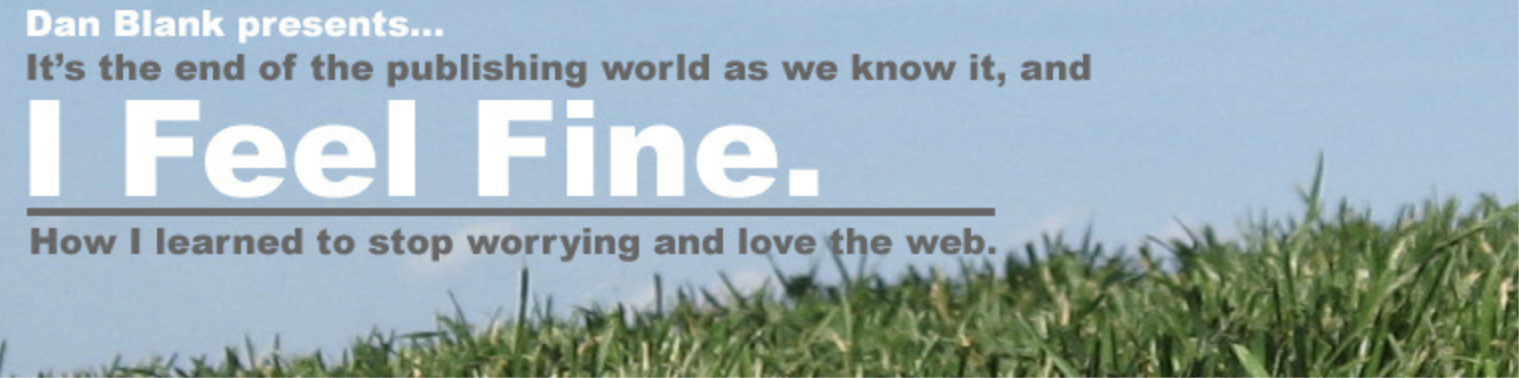


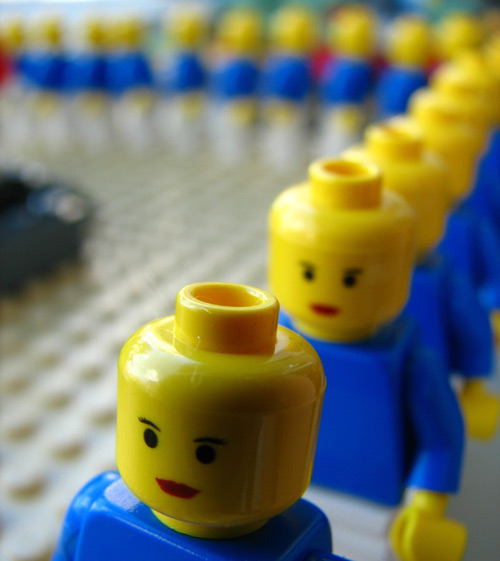

hi there
great thing dear friend.i m totally agree with you.there is no other thing like twitter to promote your brand.Visit http://thetwittersecret.com/ for more information over trwitter applications.
guys .obama would be coming to visit different twitter followers from now…visit http://thetwittersecret.com/ to know about fast twitter followers…
Thanks for sharing your information. Twitter began experiencing problems related to its growing number of users in 2007. The service has experienced outages resulting from traffic overloads due to its increased popularity.For further information visit:http://thetwittersecret.com